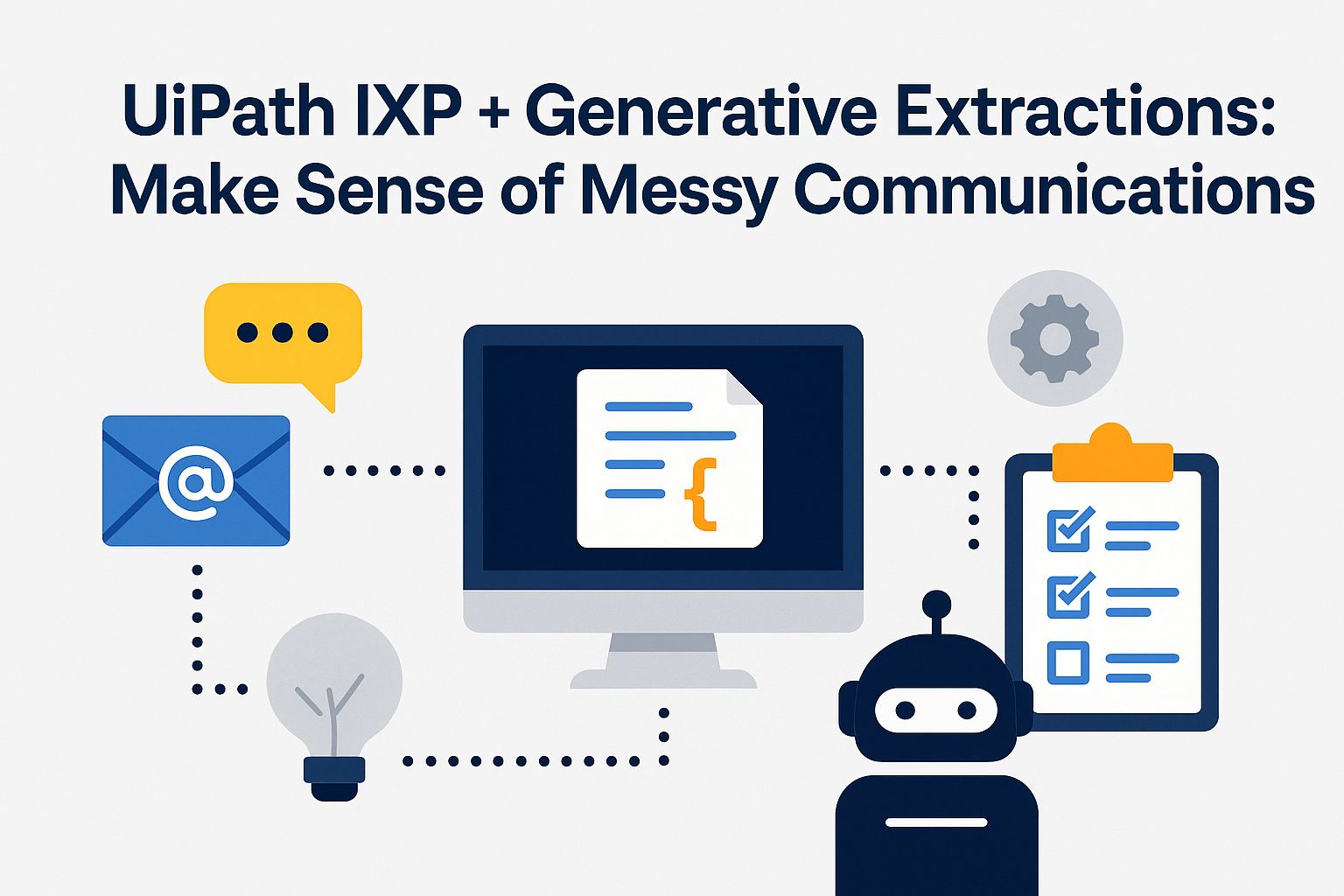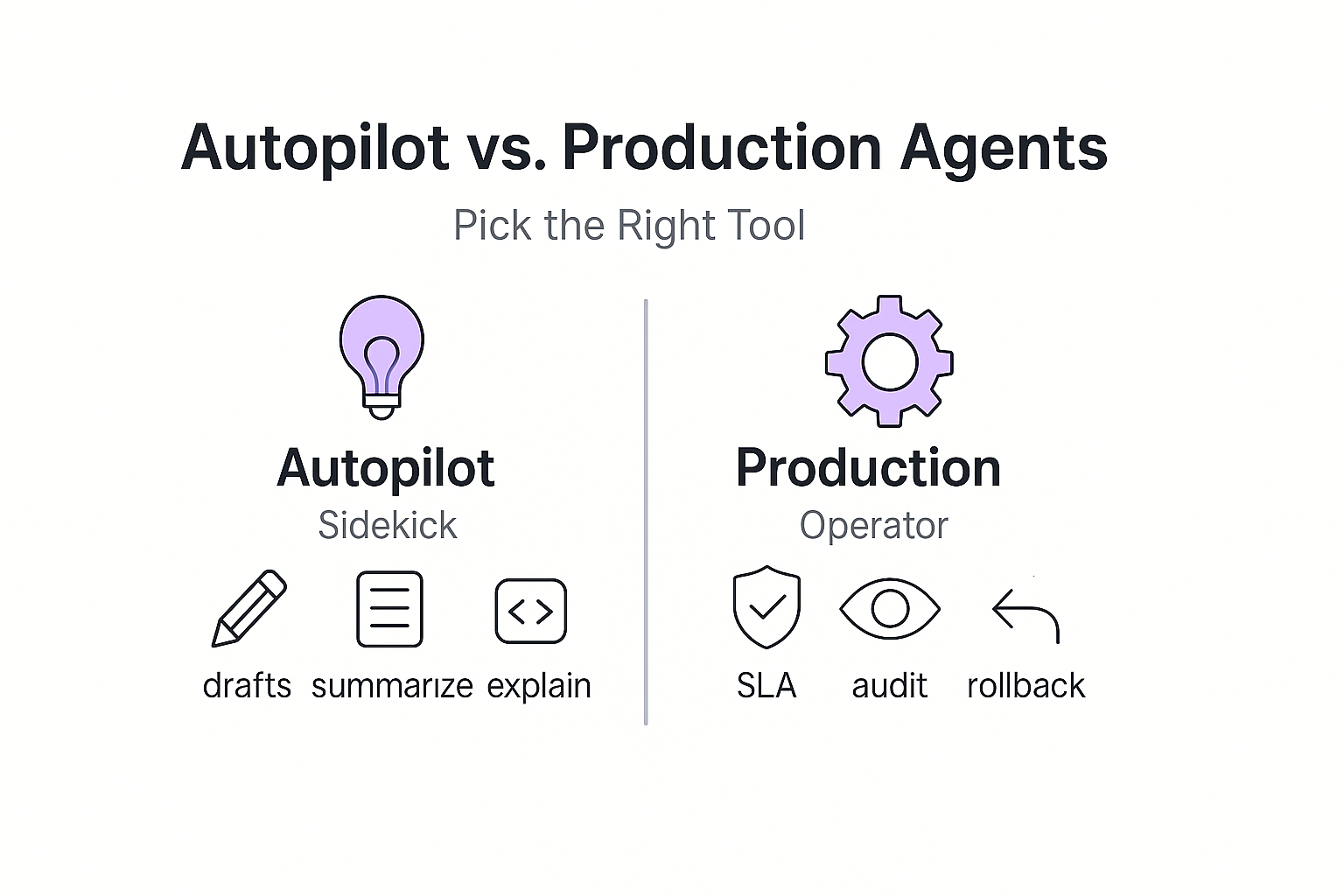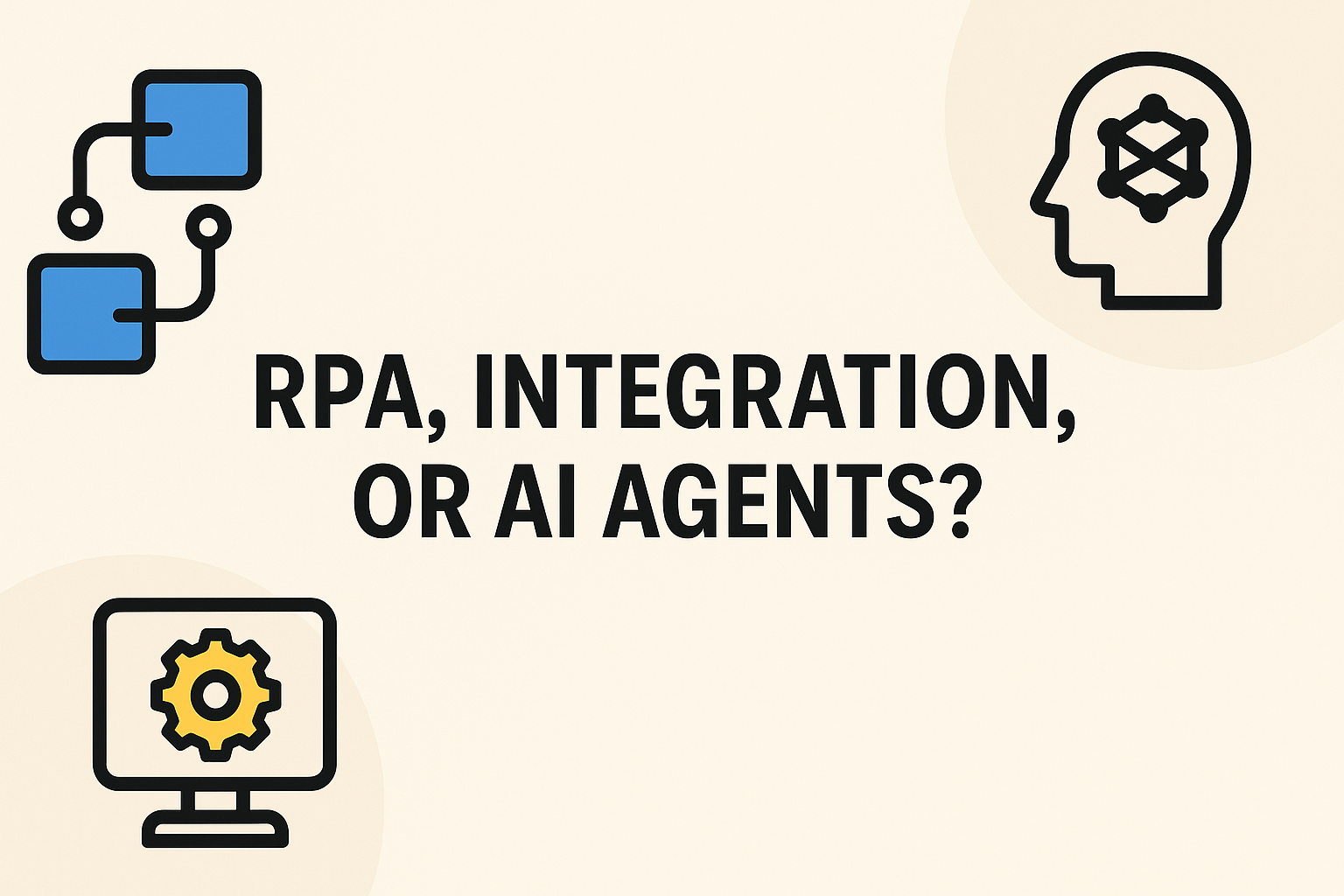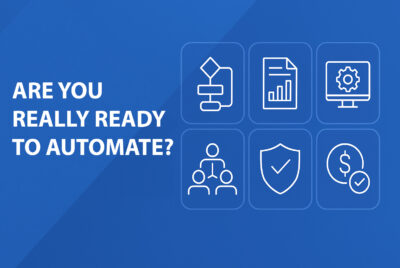If your process starts with an inbox, it’s not a process; it’s a campfire. IXP turns that fire into data your automations can use.
Where it shines
- High‑volume email/ticket queues with recurring intents.
- Unstructured documents that need field extraction.
- Routing + triage where humans currently skim and sort.
Handshakes with the rest of your stack
Push clean intents/entities to queues; let Agents or RPA handle execution. Keep humans in the loop on low confidence.
Data and governance
- Scope sources (mailboxes, buckets, datasets) explicitly.
- Retention & redaction rules by default.
- Evaluate extraction quality monthly; retrain on real misses.
👉 If you want the full scorecards, decision tables, and slide-ready checklists, they live in Digital Automation Guide and the companion course. Join the waitlist.
Further reading
- UiPath Agent Builder overview: https://www.uipath.com/product/agent-builder
- UiPath Agents (release notes): https://docs.uipath.com/agents/automation-cloud/latest/release-notes/may-2025
- Studio Web (agentic processes, 2025): https://docs.uipath.com/studio-web/automation-cloud/latest/user-guide
- UiPath IXP & Communications Mining: https://docs.uipath.com/ixp/automation-cloud/latest
- UiPath Integration Service: https://www.uipath.com/resources/automation-demo/introducing-integration-service
- UiPath Autopilot: https://www.uipath.com/product/autopilot
When to use IXP
- High-volume mailboxes/tickets with recurring intents
- Unstructured docs where fields vary by vendor
- Pre-triage before agents or bots act
Quality loop (keep it tight)
1) Sample 100 cases monthly
2) Track precision/recall on critical fields (e.g., invoice total)
3) Retrain with real misses; don’t overfit to synthetic data
Sample evaluation table
| Field | Precision | Recall |
|---|---|---|
| Vendor name | 0.96 | 0.93 |
| Invoice total | 0.98 | 0.91 |
| Due date | 0.94 | 0.89 |
👉 For full templates, scorecards, and slide-ready checklists, see Digital Automation Guide and the companion course. Join the waitlist.